Creating the MVP for a productivity desktop app
Background
Centered is an innovative new start-up based in Silicon Valley that combines mindfulness and productivity techniques to help people “get more done”.
Project brief
Centered wants to launch to the public and raise their first round of funding. To do so, they want a rebrand and a UX and visual overhaul of their application. (Centered was featured on Product Hunt in Nov 2020!)
Role & Team
Product Designer with support from Funsize Sr. Design Lead.
Branding
Using key adjectives uncovered during our sprint, we created a new logo that reflects how we want users to feel when using the product: calm and focused. In addition, we workedwith Metall Design Studio to create beautiful animations of the logo.

UX Design
After our initial 4-day sprint, we moved on to re-skin the desktop app and design new features for the app based off the product roadmap. We moved quickly in close collaboration with the CEO and founder of Centered, who was also the head engineer. At times, new features we designed would be implemented the same day.
While our main priority was the MacOS desktop app, we also designed an entire mobile app, re-skinned the app for Windows, and built out a new feature set for Centered for Teams.


Whiteboarding in person, pre-COVID 😫

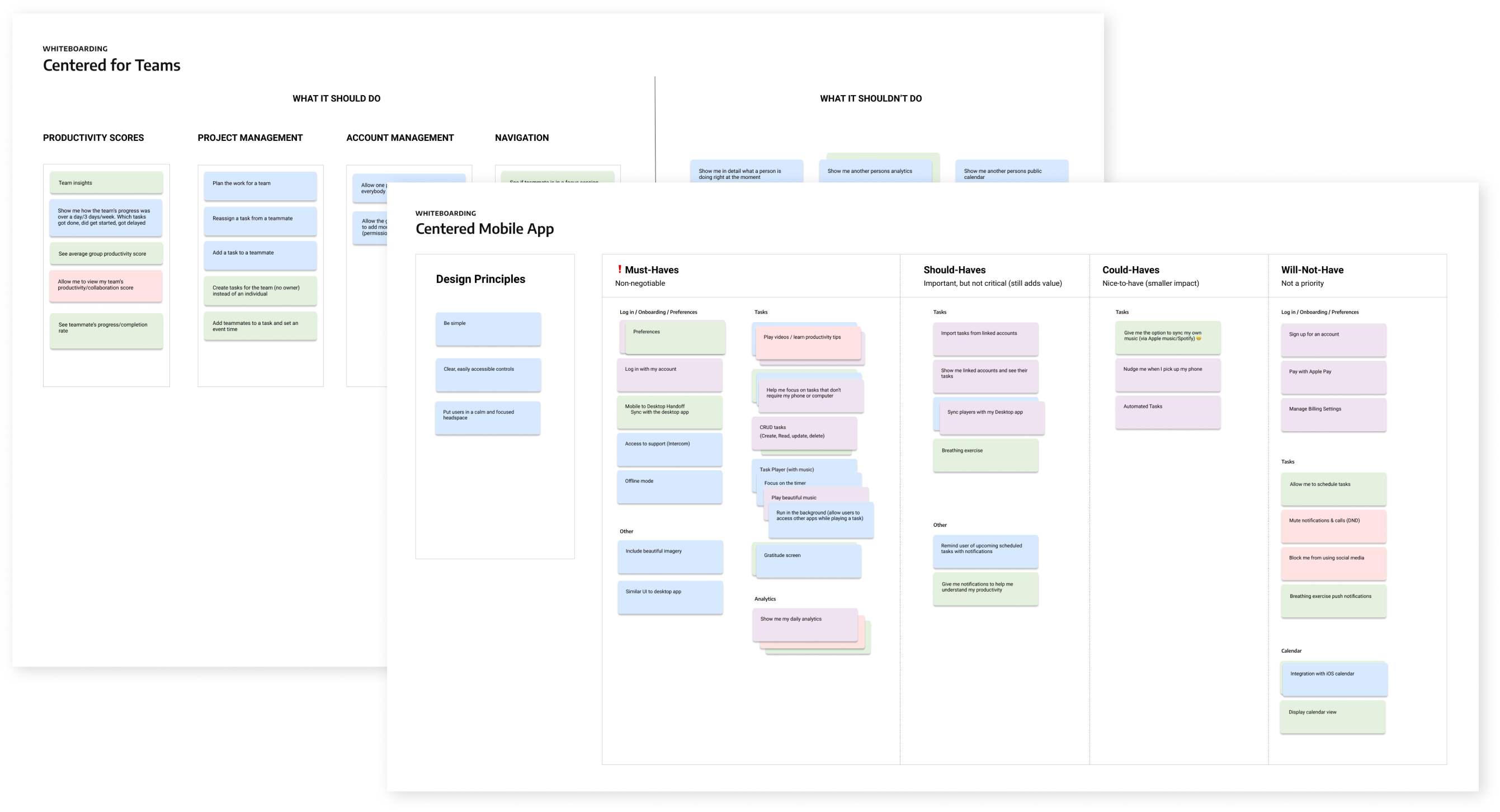
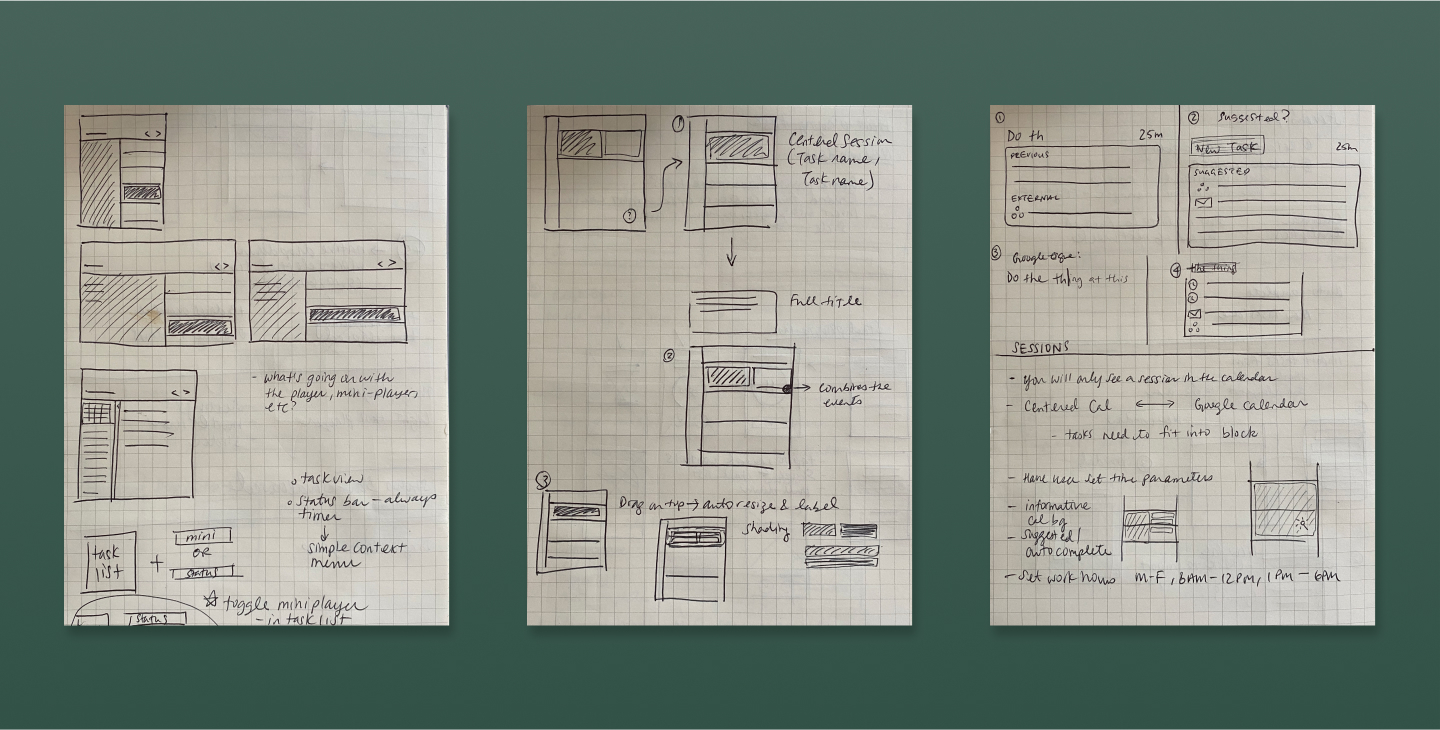
Initial brainstorming sketches for new features
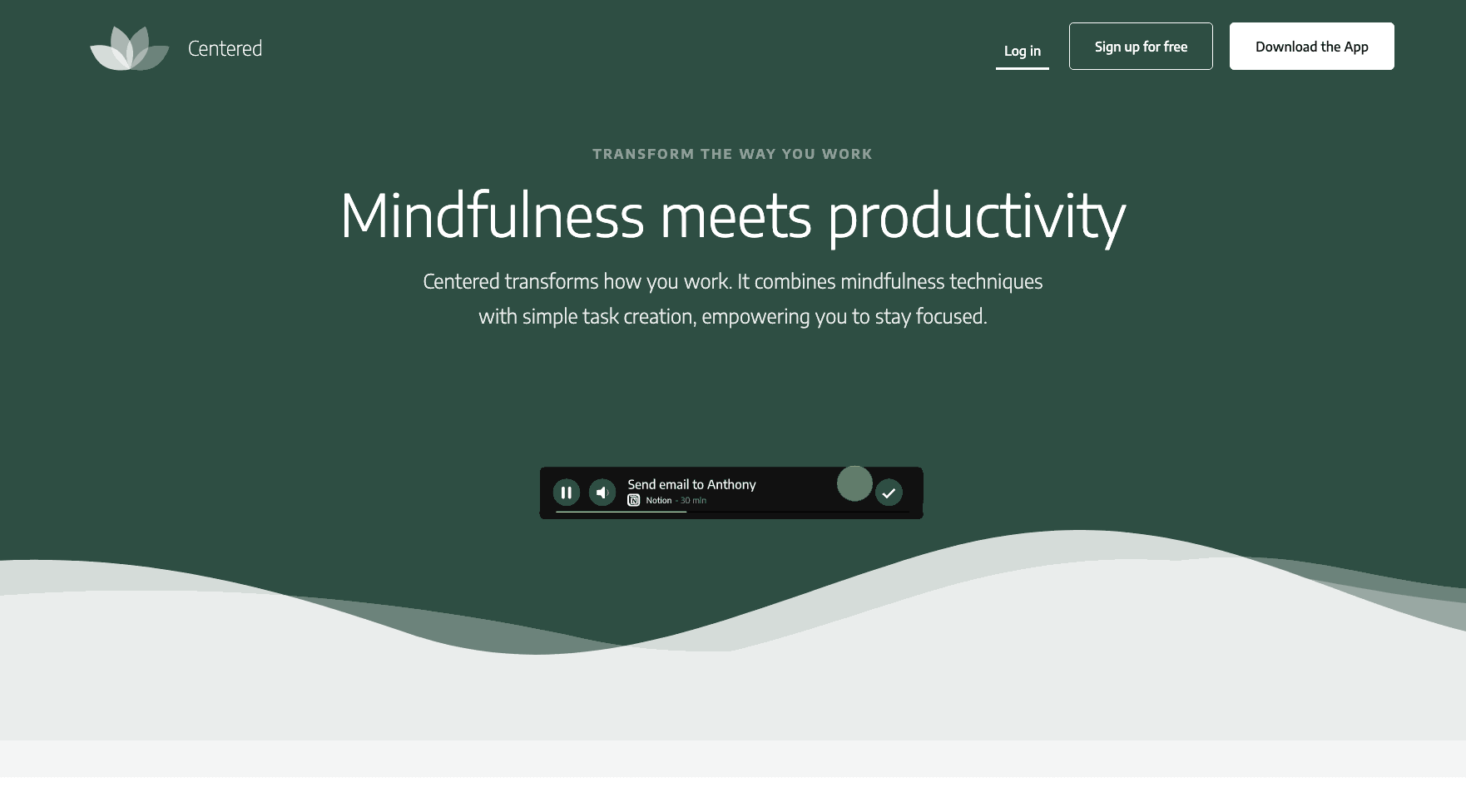
Say hello to the new Centered landing page 😍
UI Design
Keeping with our design principles for the brand, we designed the UI to feel light and simple to use. The goal of Centered is to help transport users to a calming, but productive, flow state. Our design solution is a fresh new UI with ample white space, lightweight icons, and beautiful imagery.
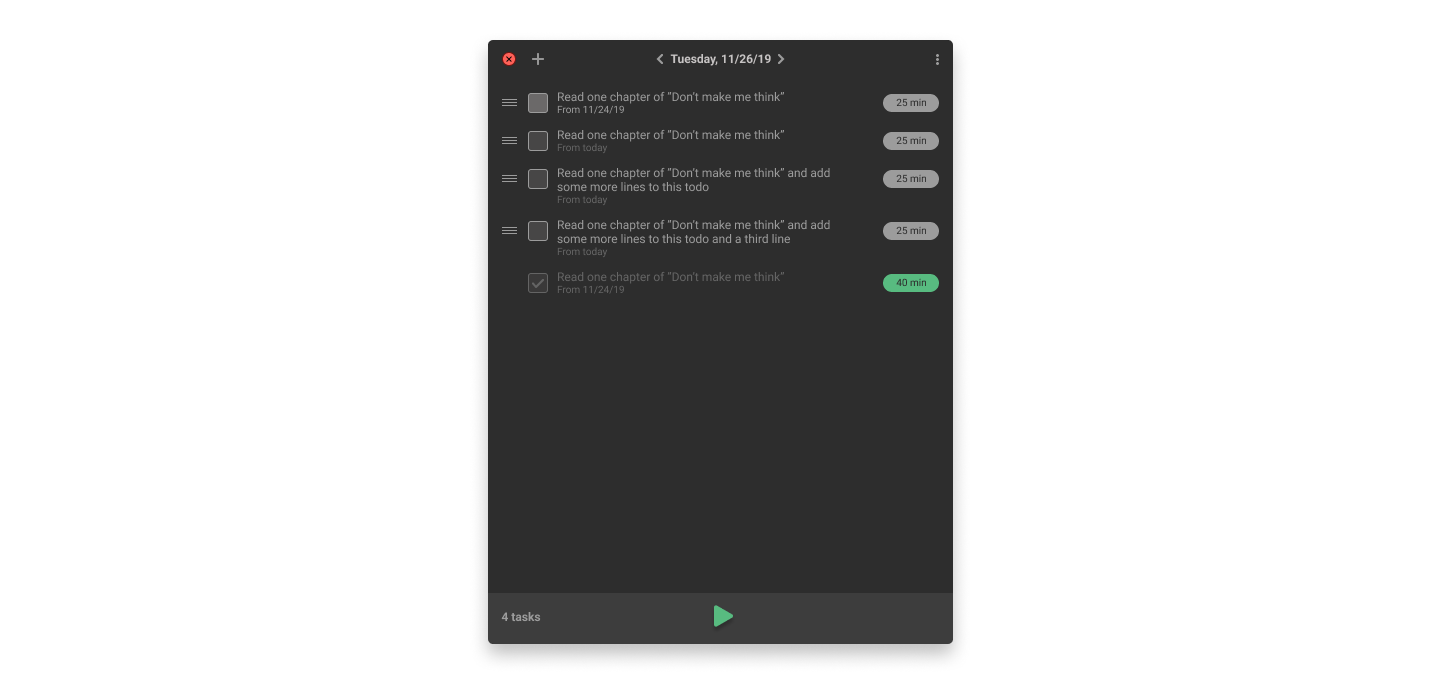
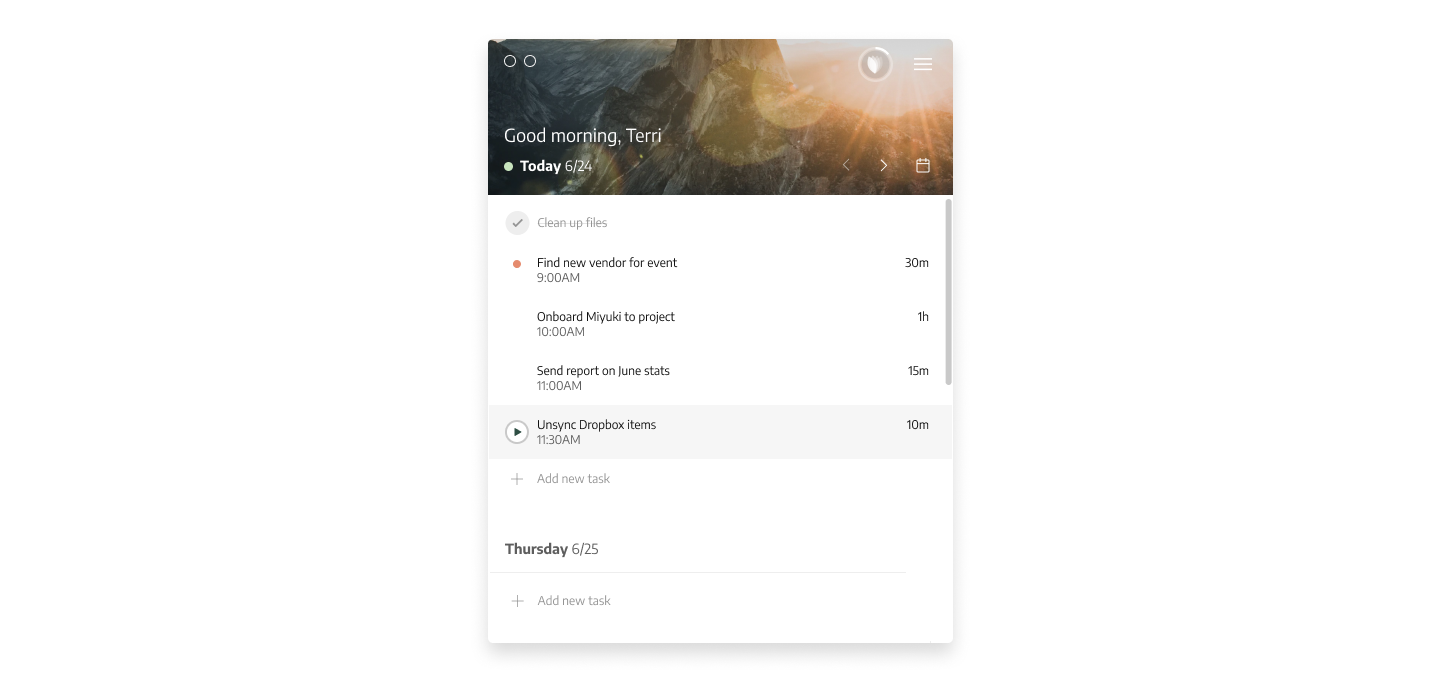
Desktop UI before and after
Flow with your Task Playlist
Centered functions like a music player - users enter Tasks with an estimated completion time to create a “playlist”. While playing a Task, Centered tracks the applications being used, and will nudge the user to stay focused if they get distracted.
Once the Task is complete, a beautiful fullscreen image encourages the user to give themselves gratitude for what they completed before moving on to the next Task.
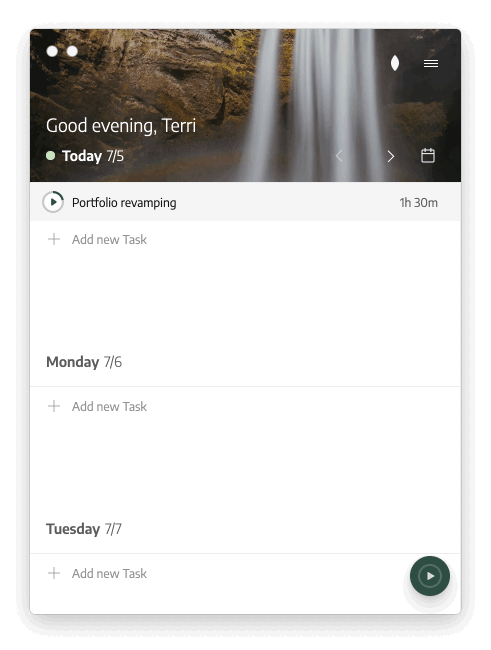
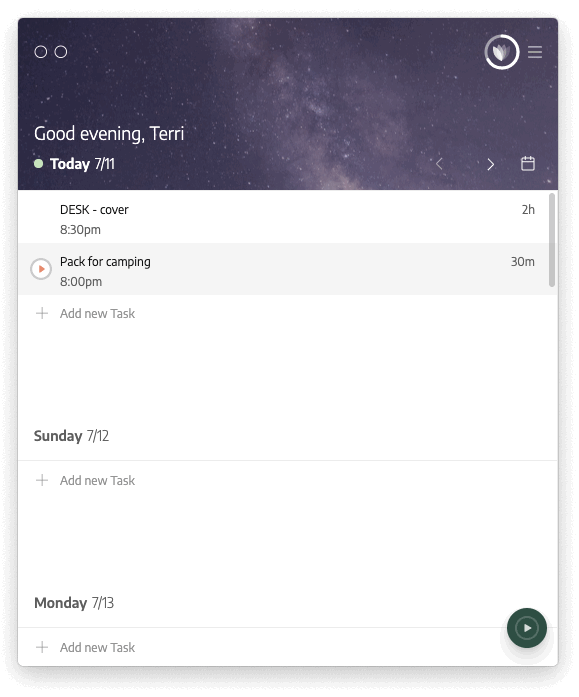
Integrations to streamline your work
Users can be particular about which tools they choose to include in their workflow. Centered gives users the option to sync multiple Google Calendars, Slack workspaces, and task managers. This way, Centered works with your other favorite apps, so you can have your cake and eat it too.
Work smarter, not harder
The Analytics tab gives an overview of all the Tasks a user has started on, as well as a detailed list of the websites and apps used while working on each Task. This feature helps users become more aware of how they spend their time, and aids them in learning how they can be more efficient while in flow.
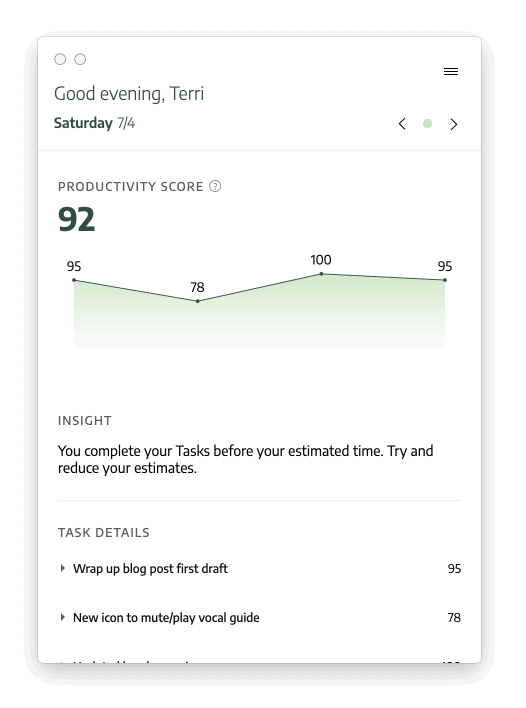
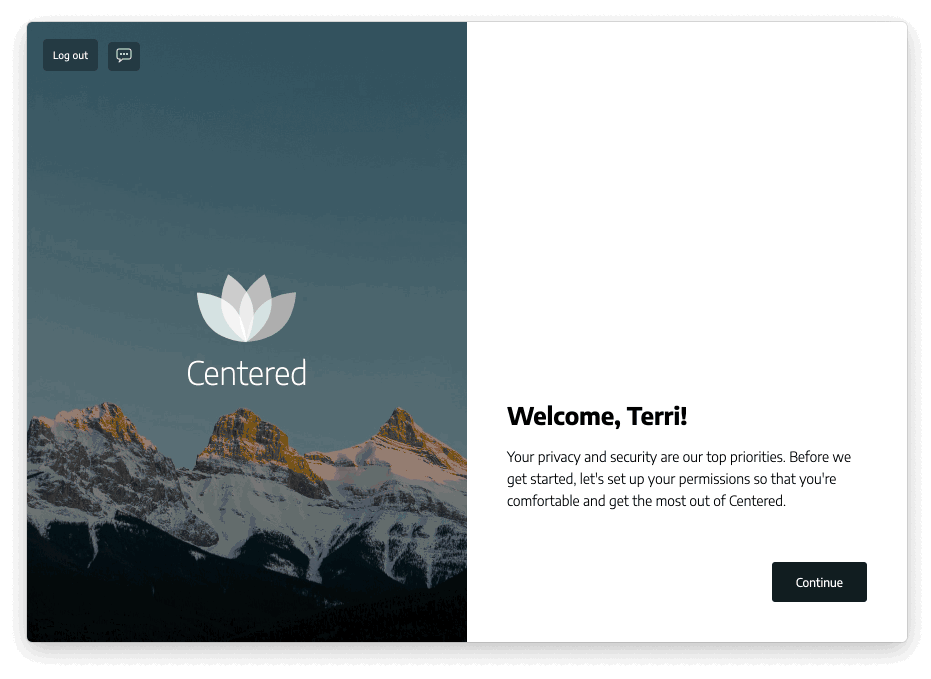
A visual onboarding introduces users to the world of Centered
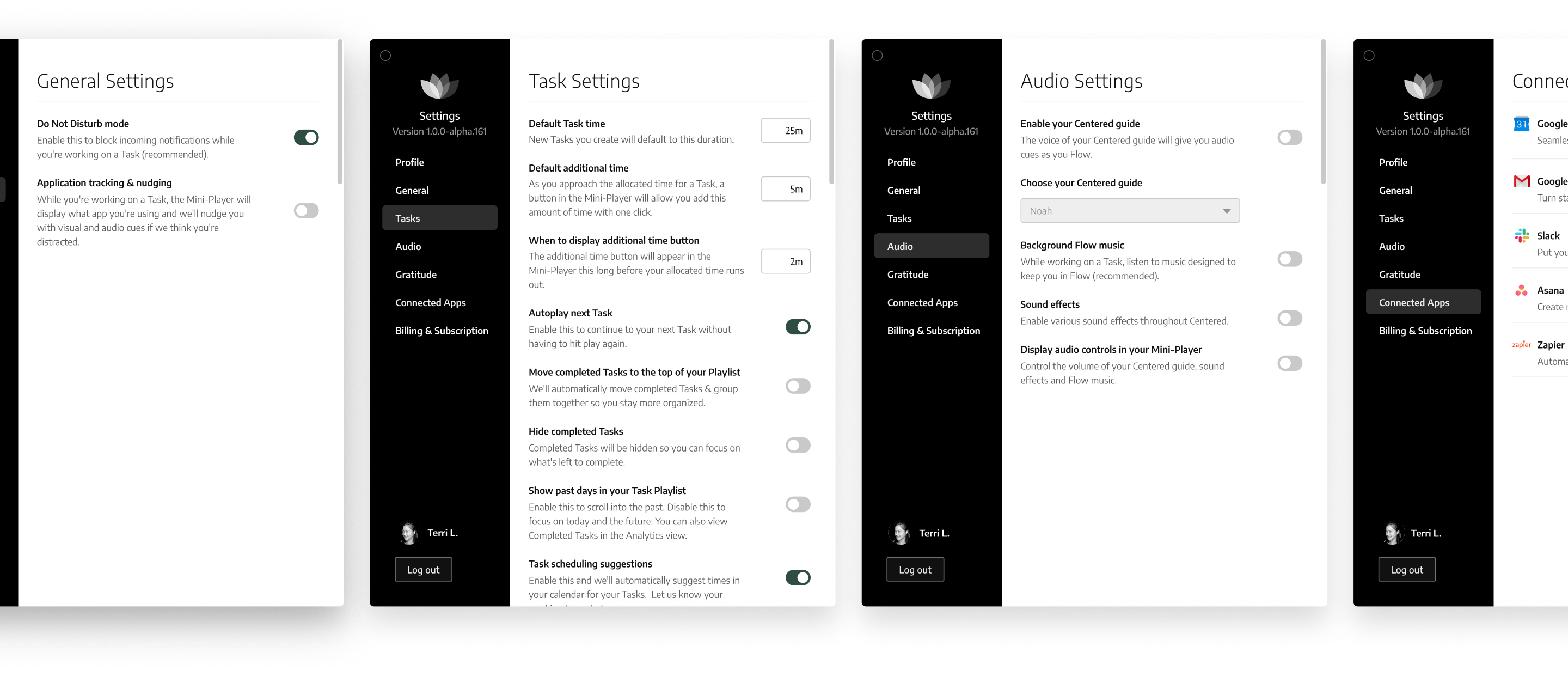
I’m a designer with a focus on interaction design and UX based out of Austin, Texas. I’ve worked with clients ranging from small startups to global companies and on products including mobile apps, marketing websites, and software.